Discovery licensing
Discovery introduces a simpler and more flexible licensing model to Caplin Platform deployments. There are fewer options and limits, and product instances are not restricted to specific IP addresses or hostnames. Discovery’s licensing model brings benefits to any deployment, but is especially beneficial for any deployment in which flexibility in IP addressing is required, such as cloud- and container-based deployments.
To ease migration to Discovery, Discovery is backward-compatible with Caplin Platform’s traditional licensing model. To take full advantage of the benefits Discovery brings to the Caplin Platform, migrate to Discovery’s licensing model.
Overview
Discovery supports either Caplin Platform’s traditional licensing model or the Discovery licensing model. Discovery’s support for the traditional licensing model is intended to ease migration to the Discovery licensing model, which is simpler and has the flexibility required to support container-orchestrated deployments common in the cloud.
Deployments without Discovery
As a basis for comparison with examples 2 and 3, consider the following example of a Caplin Platform deployment without Discovery.
In the deployment below, each product instance is licensed by an separate licence file.
The two Liberators are configured as a cluster so that licensed user limits apply to both Liberators collectively. Liberator clustering is optional. For more information on Liberator clustering, see Liberator clustering on this page.
One application is permitted to connect to the Liberator cluster: FX Professional (SLJS:fxtrader). Up to 500 unique users per month may login to the cluster from FX Professional, with one concurrent session permitted per user.
A maximum of 500 sessions (licence option max-users 500) are permitted to connect to the Liberator cluster.
The two Transformers are configured as a cluster so that cached data is kept in sync between them. Transformer clustering is optional. For more information on Transformer clustering, see Transformer clustering on this page.
Deployments with Discovery (traditional licensing)
Discovery supports the traditional Caplin Platform licensing model to ease your migration to the Discovery licensing model.
Discovery deployments that use the traditional licensing model have the following characteristics:
-
licensed product[1] instances are licensed by individual licence files and each instance is responsible for its own licence enforcement. As a result, each licence file is usually restricted to one hostname or IP address.
-
Liberator clustering is optional. For more information on Liberator clustering, see Liberator clustering on this page.
-
Transformer cache clustering is automatic, with Discovery acting as a hub node for communication between nodes in the Transformer cluster. Configuration for Transformer clustering is redundant and must be removed. For more information on Transformer clustering, see Transformer clustering on this page.
In the Discovery deployment below, two Liberators and two Transformers are licensed by individual licence files.
The two Liberators have been configured as a cluster so that licensed user limits apply to the cluster as a whole.
One application is permitted to connect to the Liberator cluster: FX Professional (SLJS:fxtrader). Up to 500 unique users per month may login to the cluster from FX Professional, with one concurrent session permitted per user.
A maximum of 500 sessions (licence option max-users 500) are permitted to connect to the Liberator cluster.
The two Transformers have been clustered automatically by Discovery so that cached data is kept in sync between them. Any pre-existing Transformer clustering configuration has been removed.
Deployments with Discovery (Discovery licensing)
Discovery deployments that use the Discovery licensing model have the following characteristics:
-
Product instances delegate licence enforcement to Discovery, which monitors licensed limits across the whole deployment in real time. This approach enables Discovery to enforce instance limits without restricting product instances to specific IP addresses.
-
Discovery licences are simpler than traditional licences. All Liberator modules and Transformer modules are permitted.
-
Liberator clustering is redundant, and any configuration for it must be removed. In a Discovery-licensed deployment, Discovery enforces Liberator limits deployment-wide. For more information on Liberator clustering, see Liberator clustering on this page.
-
Transformer cache clustering is automatic, with Discovery acting as a hub node for communication between Transformers. Configuration for Transformer clustering is redundant and must be removed. For more information on Transformer clustering, see Transformer clustering on this page.
In the Discovery deployment below, a Discovery deployment licence has been deployed to Discovery and individual licence files for Liberator and Transformer have been removed.
A maximum of two Liberators and two Transformers are permitted in the deployment.
The two Liberators have not been configured as a cluster. In a Discovery-licensed deployment, Discovery enforces Liberator user and session limits across the deployment.
A maximum of 500 concurrent Liberator sessions are permitted across the deployment.
One application is permitted to connect to Liberators in the deployment: FX Professional (SLJS:fxtrader). Up to 500 unique users per month may login to Liberator from FX Professional, with one concurrent session permitted per user.
The two Transformers have been clustered automatically by Discovery so that cached data is kept in sync between them. Any pre-existing Transformer clustering configuration has been removed.
Liberator clustering
In a Discovery deployment with the traditional licensing model, Liberator clustering is optional.
In a Discovery deployment with the Discovery licensing model, Liberator limits are enforced deployment-wide, and Liberator clustering is redundant. When you migrate a deployment to Discovery licensing, remove Liberator clustering configuration from all Liberators in the deployment.
For more information on Liberator clustering, see Liberator clustering and Liberator clustering configuration.
Transformer clustering
Discovery automatically clusters Transformers regardless of which licensing model is used, with Discovery acting as a hub node for inter-node communication. Because all cluster communication is routed via Discovery, cluster traffic is not recorded in Transformer packet logs.
When you configure a Transformer to connect to a Discovery server, remove any clustering configuration from the Transformer.
For more information on traditional Transformer clustering, see Transformer clustering and Transformer clustering configuration.
Discovery licence limits
A Discovery licence is issued for a specific deployment or purpose, and may not be repurposed or used in multiple Caplin Platform deployments simultaneously without the express consent of Caplin.
A Discovery licence defines the following maximum limits:
- Product instances
-
A maximum limit on the number of instances of Liberator, Transformer, TREP Adapter (UPAsrc), and DataSource for ICE (CTFsrc) in the deployment. A separate instance limit is defined for each product.
Product instances licensed by a legacy licence file do not count towards the Discovery licence’s instance limits.
When an instance limit is reached for a product, attempting to start further instances of that product will fail until the number of instances falls below the licensed limit.
- Concurrent Liberator sessions
-
A maximum limit on the total number of concurrent Liberator sessions in the deployment.
When the limit is reached, the only users who can login to a Liberator are those who have an existing session that can be ejected to make way for the new session. Login attempts by users without an existing session are rejected.
When the limit is reached, Liberators only accept new logins from users who have an existing session that can be ejected to keep the total number of sessions within the limit. Login attempts from users without an existing session are rejected.
- StreamLink application users and sessions
-
Connections from StreamLink applications to Liberators in the deployment are subject to the following set of user and session limits:
-
Unique-users-per-month (UUPM): the maximum number of unique users that may connect from a specified StreamLink application in a calendar month. This limit is either a positive integer or unlimited.
When the UUPM limit for an application is reached, new connections to Liberators from that application are restricted to users who have previously connected from that application in that calendar month. This restriction is enforced up to the end of the calendar month, when Discovery resets the UUPM total for the application.
-
Maximum sessions per user: the maximum number of sessions that a user may have open with Liberator from a specified StreamLink application. This limit is either a positive integer or unlimited.
When a user reaches the maximum session limit for a specified StreamLink application, then an additional connection by the user from the same application (for example, on a different device) causes the user’s oldest connection from that application to disconnect.
A Discovery licence can include multiple sets of the limits above. Each set of limits is for a specified StreamLink application, identified by a StreamLink application ID at one of three levels of specificity (1 is the least specific):
-
Wildcard (*): the limits apply to any StreamLink application.
-
Technology: the limits apply to StreamLink applications with a specific technology in their application ID. For example, limits defined for technology
SLJSapply to applications with IDs beginningSLJS:…(StreamLink JS applications) but not applications with IDs beginningSL.NET:…(StreamLink.NET applications). -
Technology and application name: the limits apply to a StreamLink application with a specific StreamLink application ID. For example, limits defined for
SLJS:fxtraderapply to all connections from Caplin FX Professional. The match on application ID is exact, not partial. For example, limits defined for application IDSLJS:abcdo not apply to a StreamLink application with IDSLJS:abcdef.
When multiple sets of limits could apply to a connection from a StreamLink application, the matching set of limits with the highest specificity applies.
If no set of limits apply to a connection from a StreamLink application, Discovery denies the connection.
-
Viewing your Discovery licence
To view your Discovery licence in the Discovery GUI, click Main Menu ( ) > Licence
Example production licence
An example Discovery licence for a production deployment is shown below:

Description of the example licence:
-
The licence expires at 23:59:59 UTC on 25 March 2025.
-
The deployment is licensed for a maximum of two Liberator instances and currently includes one active Liberator instance. Liberators that are licensed by individual licence files are not included in this total.
-
The deployment is licensed for a maximum of two Transformer instances and currently includes one active Transformer instance. Transformers that are licensed by individual licence files are not included in this total.
-
There is no deployment-wide limit on the number of Liberator sessions (unlimited). There are currently 97 Liberator sessions in the deployment.
-
There are user and session limits defined for Caplin FX Sales (
SLJS:fxsales):-
Unique users per month (UUPM): A maximum of 10 unique users are permitted to connect from FX Sales in any calendar month. 3 unique users have connected to Liberator from FX Sales in the current calendar month. At the end of the calendar month, the counter resets to
0 of 10. -
Maximum sessions per user: each user connecting from FX Sales may have no more than 1 session from FX Sales open at a time. If a user attempts to open two connections from FX Sales (in different web browsers or on different devices), the first connection disconnects.
-
-
There are user and session limits defined for Caplin FX Professional (
SLJS:fxtrader):-
Unique users per month (UUPM): A maximum of 500 unique users are permitted to connect from FX Professional in any calendar month. 234 unique users have connected to Liberator from FX Professional in the current calendar month. At the end of the calendar month, the counter resets to
0 of 500. -
Maximum sessions per user: each user connecting from FX Professional may have no more than 1 session from FX Professional open at a time. If a user attempts to open two connections from FX Professional (in different web browsers or on different devices), the first connection disconnects.
-
Example development licence
An example Discovery licence for a development deployment is shown below:
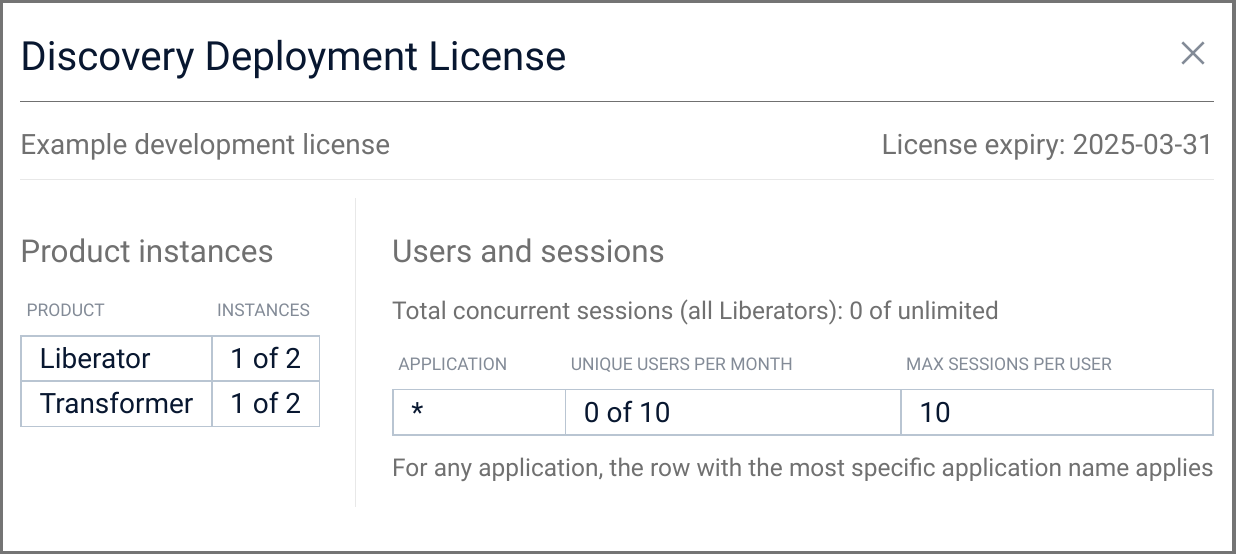
Description of the example licence:
-
The licence expires at 23:59:59 UTC on 31 March 2025.
-
The deployment is licensed for a maximum of two Liberator instances and currently includes one active Liberator instance. Liberators that are licensed by individual licence files are not included in this total.
-
The deployment is licensed for a maximum of two Transformer instances and currently includes no active Transformer instance. Transformers that are licensed by individual licence files are not included in this total.
-
There is a deployment-wide limit on the number of Liberator sessions (maximum 10). There is currently 1 Liberator session in the deployment.
-
There are user and session limits defined for all StreamLink applications (
*):-
Unique users per month: A maximum of 10 unique users are permitted to connect from any StreamLink application (
*) in any calendar month. 1 unique user has connected to Liberator from a StreamLink application (*) in the current calendar month. At the end of the calendar month, the counter resets to0 of 10. -
Maximum sessions per user: each user may have no more than 10 concurrent sessions from any StreamLink application (
*) open at a time.
-
See also: