
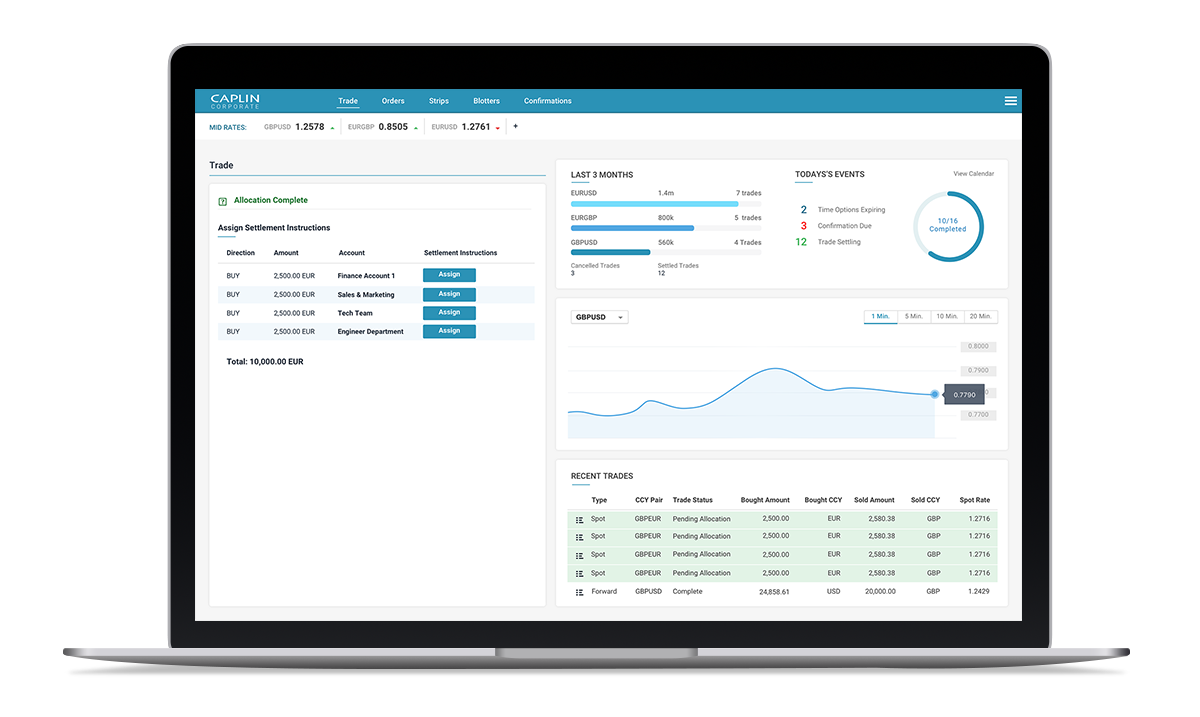
Give your corporate clients exactly the service they need, quickly and cost-effectively. Use our solution accelerator to instantly apply your corporate branding and styling, and then customise and extend as required.
Deliver an outstanding trading experience with corporate specific workflows.
Give your clients oversight of their trades with trade confirmations.
Give clients speed and flexibility with Strips and Flexible Forwards.
Provide corporate workflows such as settlement instructions and allocations.
Features
Streaming Rates
Tiles on the home screen give fast access to streaming, one-sided FX rates for currency pairs. Tiles can be added and removed, and the currency pair monitored by each tile can be changed.
Trade Blotter
The trade blotter gives access to executed trades. Trades are updated in real time, without user interaction.
FX Trading
A simple, clean interface allows users to set up and execute spot, forwards, swaps, and time options.
Strip of Forwards
A list of forward trades can be set up with different settlement dates and amounts. The strip can be priced and executed in one go. Strips also support time options.
Post Trade
Request a Demo
Enter your details below and we’ll get back to you.
All fields are required