Addding monitorable components
Once you’ve installed the CMC, you may want to want to add Caplin components to monitor, in addition to the components that you configured using the ./dfw mon command (Liberator and optionally Transformer).
Requirements
Before you can use the CMC to monitor a component, you must activate the component’s JMX interface. For more information, see Activating a component’s JMX interface.
Adding a component
Follow the steps below:
-
Open the CMC overview screen:
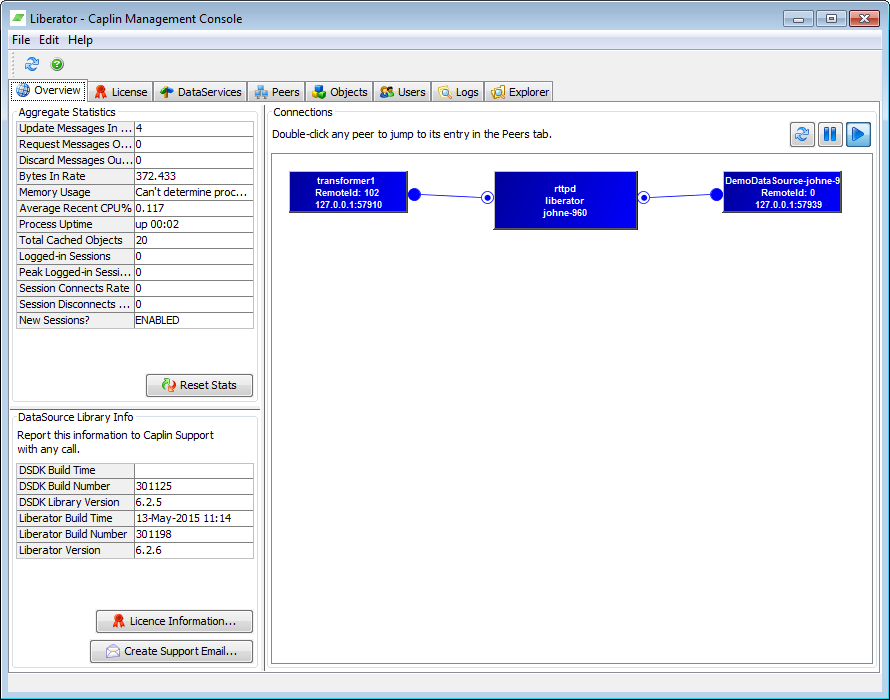
-
Right-click in any free area of the main pane, and then select the Add New DataSource… option. The DataSource Properties dialog appears:
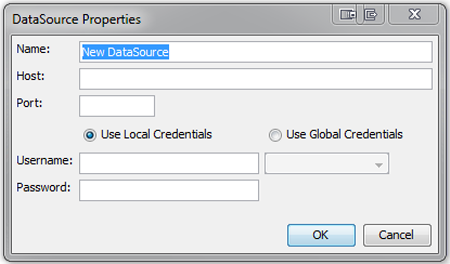
-
Complete the dialog’s fields:
Field name Description Name
Free text name for the component.
Host
IP address or host name of the machine that the component is running on.
Port
The port number of the DataSource’s Java RMI registry, as configured by the DataSource’s rmi-registry-port configuration option.
Use Local Credentials
Authenticate using local credentials. Specify the monitoring credentials in the Username and Password fields.
Use Global Credentials
Authenticate using global credentials. Select the credentials from the dropdown. To manage global credentials, click File > Credentials.
-
Click OK.
Troubleshooting
If both the CMC and the relevant Caplin component have been configured correctly, then your new monitorable component should display as a blue rectangle.
If your new component is red rather than blue, then it could be for one of the following reasons:
-
The component is not running.
-
Your credentials are not correct. Check the component’s add-monuser configuration item for the correct credentials to use.
-
The DataSource component’s Java RMI ports are blocked by a firewall between the component and the CMC.
-
The DataSource component’s Java RMI hostname has defaulted to 'localhost' and the component is running on a different host to the CMC. For information on setting the Java RMI hostname, see Activating a component’s JMX interface.
See also: