Caplin FX Corporate
Streamline your FX post-trade workflows with FX Corporate. Provide your corporate customers with an intuitive web interface for the confirmation of trades and the provision of settlement instructions.
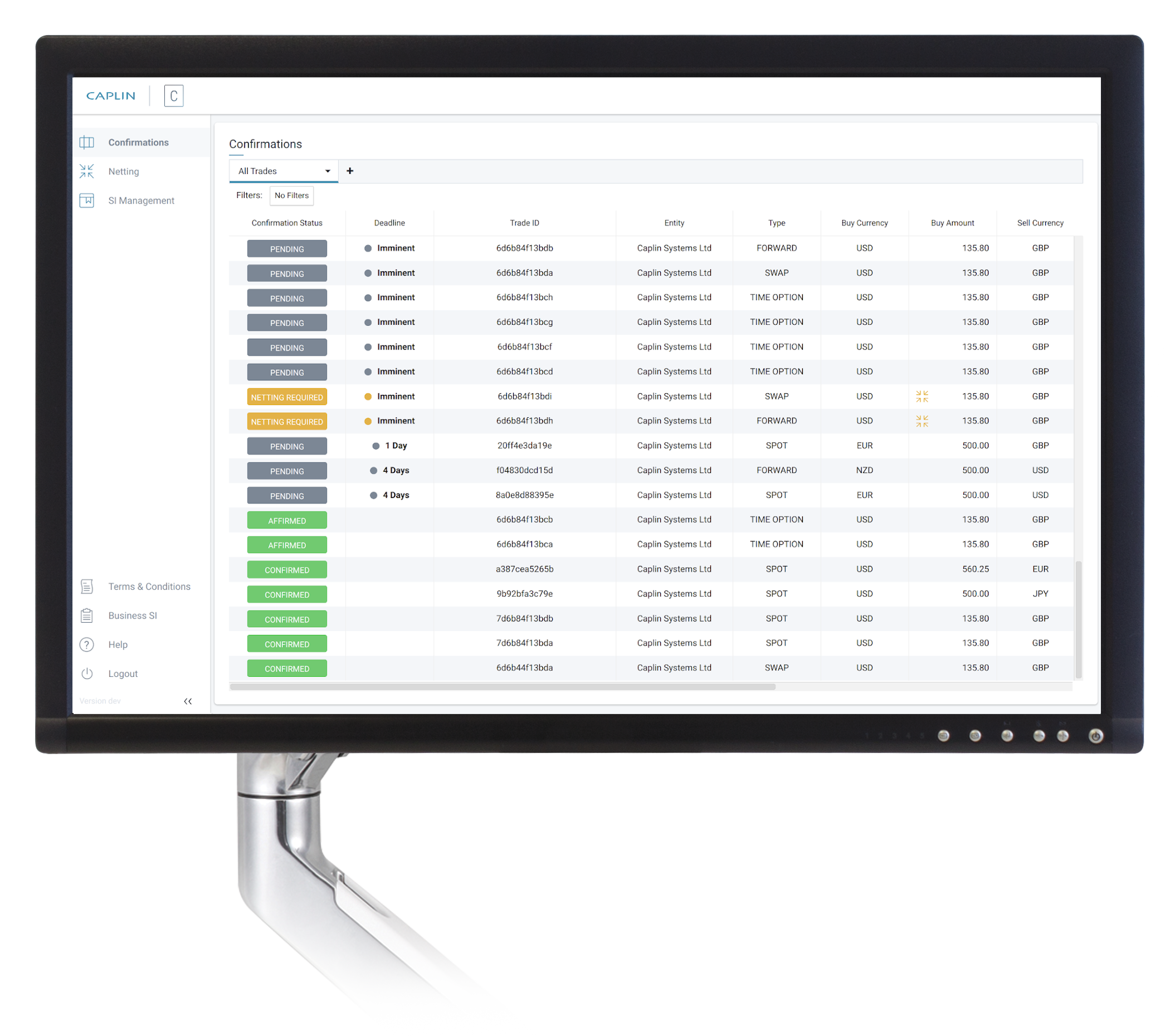
Features
Post-trade confirmation workflows for spot, forward, FX swap, NDF, NDF fixing, and time options trades:
-
Confirm financial details of trades.
-
Provide settlement instructions for trades.
-
View settlement instructions (bank approved and pending bank approval).
-
Split pay and receive instructions for trades across multiple settlement instructions.
-
Net trades with identical currency-pairs and settlement dates.
Record user-acceptance of terms and conditions.
Deployment
FX Corporate is deployed as a WAR file, and requires Apache Tomcat 9 and a Caplin Platform stack integrated with your back office systems.
Configuration
For information on configuring FX Corporate, see FX Corporate configuration.
Customisation
For information on theming FX Corporate, see FX Corporate theme settings.
System integration
Integrate FX Corporate with your existing login page for your customer portal, or use FX Corporate’s built-in login page. For more information, see User authentication.
FX Corporate is powered by the Caplin Platform, Caplin’s server-side streaming and integration stack. Integrate the Caplin Platform with your backend systems using one of Caplin’s existing integration adapters, write your own integration adapter, or work with Caplin’s development teams and project management to ensure smooth delivery of a solution customised to your systems.