Webcentric basic layout
Webcentric Overview: the Basics
Each component in a Webcentric layout, is displayed in a Panel. A group of panels can be arranged horizontally, in a Terrace; or vertically, in a Tower. You can combine the two, nesting towers inside terraces (or vice versa), as shown here:
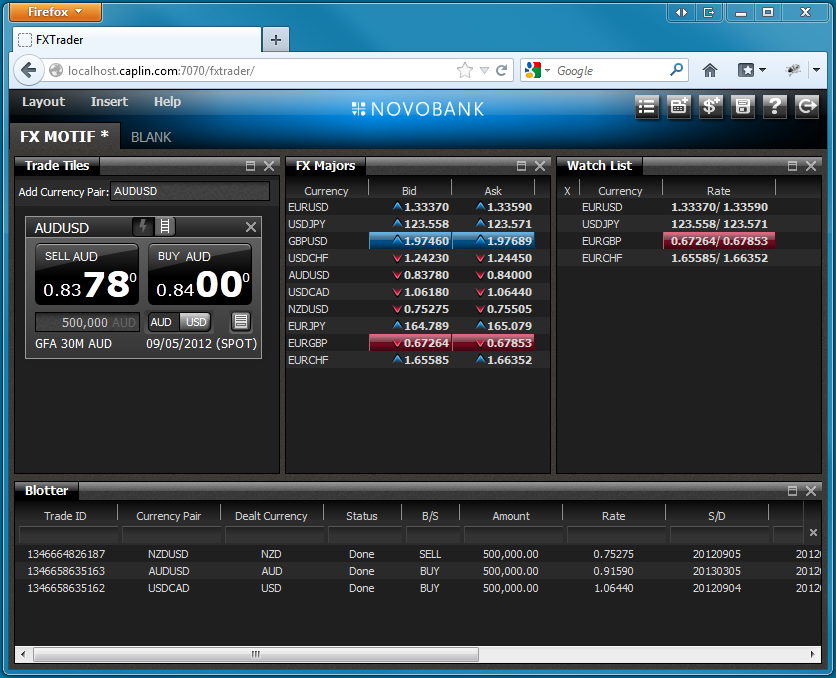
Obviously, this is only an example; you can use your own graphics and CSS to apply whatever styling you want.
Structurally, the screen above is laid out like this:
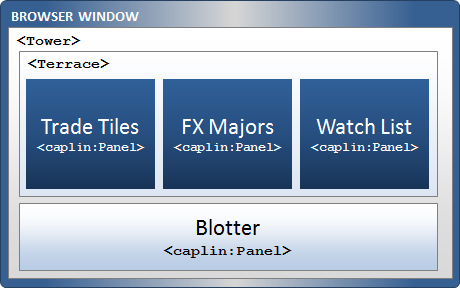
The actual XML that defines this layout is show here, and once you know what panels, terraces and towers are, the meaning is fairly obvious. Decorators, by the way, add extra elements to the basic component, such as a "handle", so that users can drag it, to rearrange the layout.
<tower splitters="true">
<frameitems>
<!-- The Terrace is nested in the Tower element, with its own panels inside it -->
<terrace splitters="true">
<frameitems>
<caplin:panel caption="Trade Tiles" decorators="basicDecorator">
<state>
<compositecomponent refid="emptyTileLayout" />
</state>
</caplin:panel>
<caplin:panel caption="FX Majors" decorators="basicDecorator">
<state>
<caplin.grid basegrid="novox.fxtrader.grid.fxMajor" />
</state>
</caplin:panel>
<caplin:panel caption="Watch List" decorators="basicDecorator">
<state>
<caplin.grid basegrid="novox.fxtrader.grid.fxWatchlist" />
</state>
</caplin:panel>
</frameitems>
</terrace>
<caplin:panel caption="Blotter" decorators="basicDecorator" height="200">
<state>
<caplin.grid basegrid="novox.fxtrader.blotter.blotterGrid" />
</state>
</caplin:panel>
</frameitems>
</tower>Custom User Layouts
As long as you have added a basicDecorator to a panel, users can click on its handle (the name tab), and drag it to another location within the layout. Webcentric will slot it in, and optimise the display of the content within the new layout.
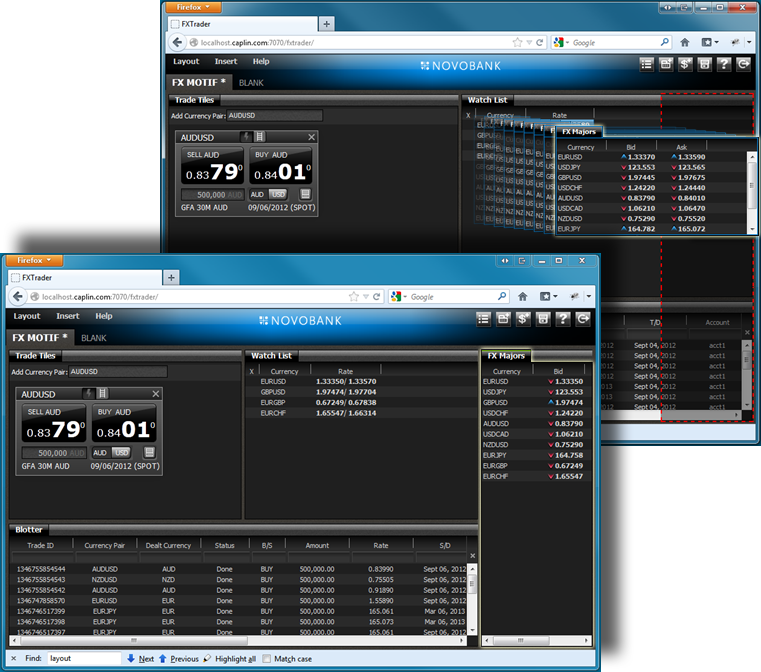
Users can create as many custom layouts as they need, and save them so that they are restored the next time they log in.