Sales tickets: adjusting a quote
This page explains how a sales user can make live adjustments to a quote’s margins, rates, and estimated profit without requesting a new quote.
Field layout
Quotes are laid out with the components of the bid rate on the left and the components of the ask rate on the right.
An FX spot quote is shown below as an example:
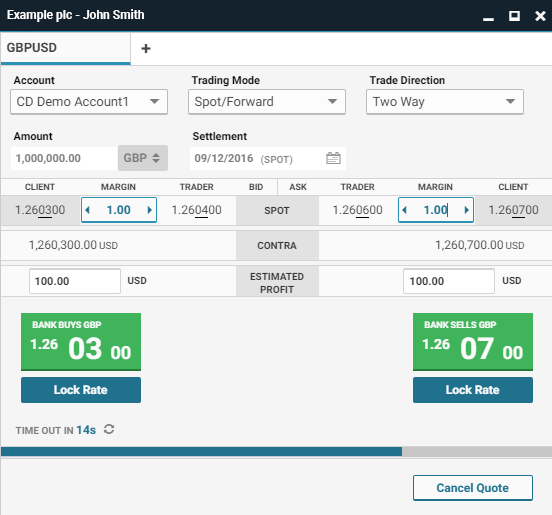
The two halves of the quote are mirror images of each other, and they model the spread that the sales user offers to the client:
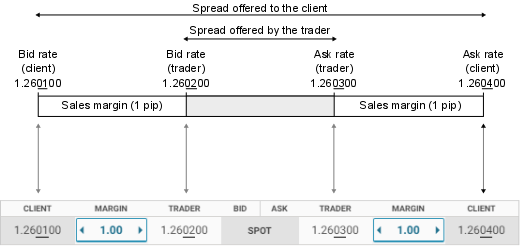
Field recalculation
When a trader rate changes, the quote automatically recalculates the associated client rate or the sales margin. The sales user controls which of the two values recalculates by locking (fixing) one of them.
-
Locked sales margin: The sales margin is fixed, and the associated client rate recalculates. (Default setting)
-
Locked client rate: The client rate is fixed, and the associated sales margin recalculates.
Sales margins are locked by default. Sales users switch to using a locked client rate by clicking Lock Rate under the bid rate or the ask rate.
Decimal precision
The display-precision of rate fields and margin fields is determined by the *DPS fields included in the trader-rate pricing stream. Precision is measured in decimal-places (dps).
-
SpotRateDPS: the display-precision of fields in the spot-rate row. -
AllInRateDPS: the display-precision of fields in the forward-points row (if present) and the all-in-rate row. -
Ln_AllInRateDPS: the display-precision of fields in leg n of a swap trade.
The following configuration items determine whether truncation or rounding is used to adjust a high-precision raw value to the precision specified by the *DPS fields:
-
To round rates, set CAPLIN.MOTF.TICKET.RATE.APPLY_RATE_ROUNDING to
true(default setting). -
To round margins, set CAPLIN.MOTF.TICKET.RATE.APPLY_MARGIN_ROUNDING to
true(default setting).
When rounding is used, ask fields are rounded up, and bid fields are rounded down.
The all-in-rate is always rounded; never truncated. If rounding the all-in-rate field creates a calculation discrepancy, then the raw spot-margin is adjusted on execution of the trade so that raw_trader_rate ± raw_all-in-margin = rounded_all-in-margin.
A field that contains a truncated or rounded value is highlighted in the ticket UI, and the raw value is displayed in the field’s tooltip.
Adjusting a quote’s parameters
If ticket Auto-Quoting is enabled, a quote’s parameters (the currency pair, trade type, amount, etc.) can be edited directly without the requirement to cancel the quote and begin again. The ticket will automatically request a new quote if required. By default, the new quote will use the existing margins in the ticket. To reset the margins when requoting, set CAPLIN.MOTF.TICKET.MARGIN.APPLY_DEFAULT_ON_REQUOTE to true.
To enable the Auto-Quote feature, set CAPLIN.MOTF.TICKET.AUTO_QUOTE to true.
Adjusting a quote with locked sales margins
Sales margins are locked by default. If a client rate is locked, clicking Unlock Rate reverts the quote to using locked sales margins.
The following adjustments can be made to a quote with locked sales margins:
-
Edit the Client Rate field (configuration required — this feature is disabled by default)
Edit the Margin field
A new value can be entered in a Margin field by typing in the field or by using the field’s adjustment arrows. Entering a new margin causes the quote to recalculate the client rate and estimated profit.
Positive sales margins indicate a profit to the bank, and negative sales margins indicate a loss to the bank.
The actions of the adjustment arrows have been normalised across the bid and ask halves of the quote, and across margin and rate fields. The adjustment arrows for any field follow these conventions:
-
An arrow that points towards the trader rate moves the client rate closer to the trader rate (narrows the sales margin).
-
An arrow that points away from the trader rate moves the client rate further from the trader rate (increases the sales margin).
The action of each adjustment arrow is illustrated in the video below:
Edit the Estimated Profit field
Typing a new value in the Estimated Profit field causes the quote to recalculate the associated sales margin. This method of adjusting the sales margin can also be used when the client rate is locked.
The relationship between a locked Margin-field and its associated Estimated Profit field is illustrated in the video below:
Edit the Client Rate field
A new value can be entered in a Client Rate field by typing in the field or by using the field’s adjustment arrows. Entering a new client rate causes the quote to recalculate the sales margin and the estimated profit.
By default, the Client Rate field is not editable when margins are locked. To allow the sales user to edit the Client Rate field when margins are locked, set the configuration option CAPLIN.MOTF.TICKET.CLIENT_RATE_ALWAYS_EDITABLE to true. Making the Client Rate fields editable does not change the locked status of the margin: the client rate still recalculates when the trader rate changes.
|
Adjusting a quote with a locked client rate
To lock a client rate, the sales user clicks the Lock Rate button under the executable bid rate or under the executable ask rate. When a rate is locked in a two-way quote, the other rate is disabled.
The following adjustments can be made to a quote with a locked client rate:
Edit the Client Rate field
A new value can be entered in a Client Rate field by typing in the field or by using the field’s adjustment arrows. Entering a new client rate causes the quote to recalculate the sales margin and estimated profit.
The actions of the Client Rate adjustment arrows follows the same conventions as the adjustment arrows for the Sales Margin fields:
-
An arrow that points towards the trader rate moves the client rate closer to the trader rate (narrows the sales margin).
-
An arrow that points away from the trader rate moves the client rate further from the trader rate (increases the sales margin).
The unit of adjustment of Client Rate adjustment arrows is determined by the Incrementation Precision user-preference. For more details, see User Preferences.
The action of each adjustment arrow is illustrated in the video below:
Edit the Estimated Profit field
Typing a new value in the Estimated Profit field causes the quote to recalculate the associated sales margin, which in turn recalculates the client rate.
The relationship between a locked rate-field and its associated Estimated Profit field is illustrated in the video below:
Restore the Sales Margin field to its last-locked value or default value
After the sales user locks a client rate, the sales margin is recalculated every time the trader rate changes. To enable the sales user to monitor the sales margin and restore it to previous values, the sales ticket provides the following features:
-
All-In Margin Gauge: graphic comparison of the current value of the sales margin with its default value and with its value when last locked.
-
Locked button: restores the sales margin to its last-locked value.
-
Default button: restores the sales margin to its default value (for the client).
The All-In Margin Gauge and the two buttons are illustrated in the video below:
See also: